While Cinnamon is great for many users, KDE Plasma provides a flexible and powerful alternative, particularly for those who desire a more dynamic and configurable desktop environment.
In this guide, we’ll cover everything you need to know to successfully install KDE Plasma on your Linux Mint 22 system.
Honestly I’m not sure why they discontinued Mint KDE Edition.
The developers of Linux Mint develop the Cinnamon desktop, they are close and/or share some members with the MATE desktop team, and so Linux Mint is pretty much that. There are several other good distros for KDE Plasma including KDE’s own distro, Neon, so they figured they weren’t really serving much of a purpose with it. Plus Plasma is qt, MATE and Cinnamon (and xfce AFAIK) are all GTK, so.
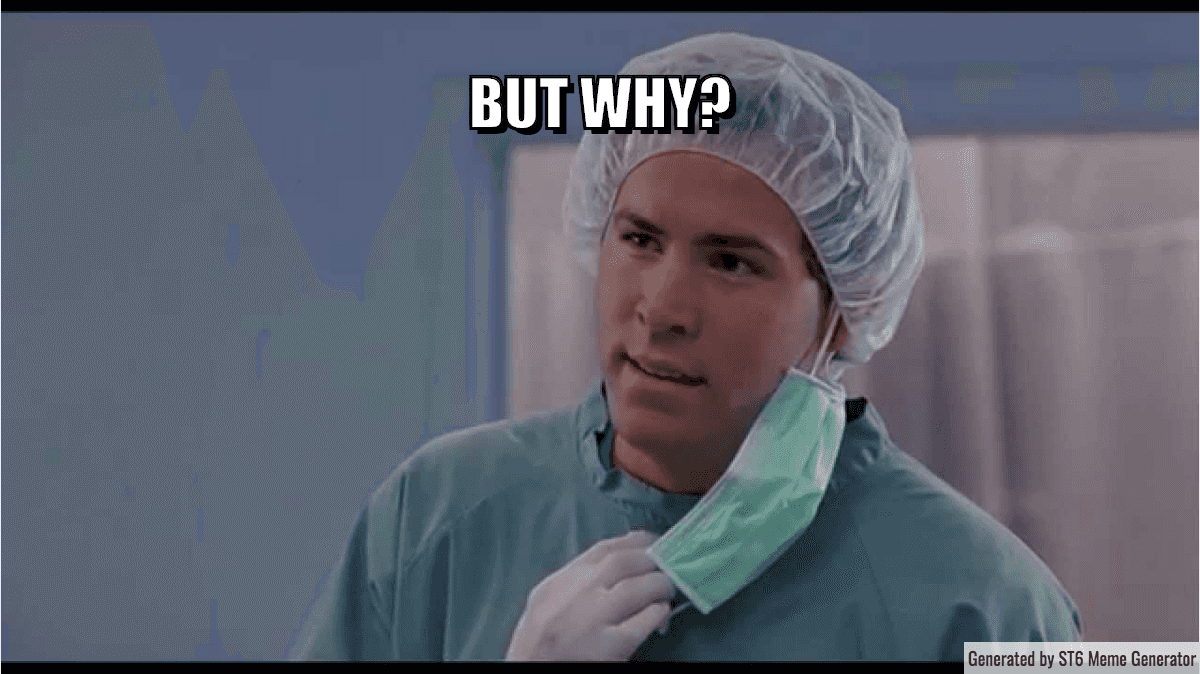
If you want KDE, why not use a KDE-distro? Any time I’ve installed a different Desktop Environment, I’ve found it pretty janky.
Definitely a valid approach and the most sensible. I think Mint may have some characteristics that people desire and so the distro is the first choice.
I would, however, be interested in knowing what those are, because although I have nothing against Mint and, in fact, used it briefly years ago, I don’t get the appeal. But I do have an interest in understanding where it differs significantly - if it does at all - from, let’s say, Ubuntu.
I’ve been using Linux Mint Cinnamon for years now, after distro-hopping for a decade. I think there’s 2 main reasons Mint has stuck:
-
Cinnamon - I think it looks pretty while not being overly heavy (though I think that all DEs are pretty efficient nowadays, I’ll take all the performance I can get out of this 14-year-old ThinkPad x201). It has good features while operating fairly stable. It’s also stable in that there’s few drastic changes.
-
Ubuntu, but slightly better - I like Ubuntu, and used it on-and-off for years (Warty through at least Precise), but Ubuntu’s made a lot of drastic changes over the years which messed with my workflow. Other changes I just disliked (ex Snaps), and I feel like they keep trying to force these changes on users. Whenever something’s hard or impossible on Mint, I feel it’s a technical challenge, not the distro actively preventing me from doing it. It’s nice to have a Ubuntu based distro because most instructions found online Just Work™.
-





