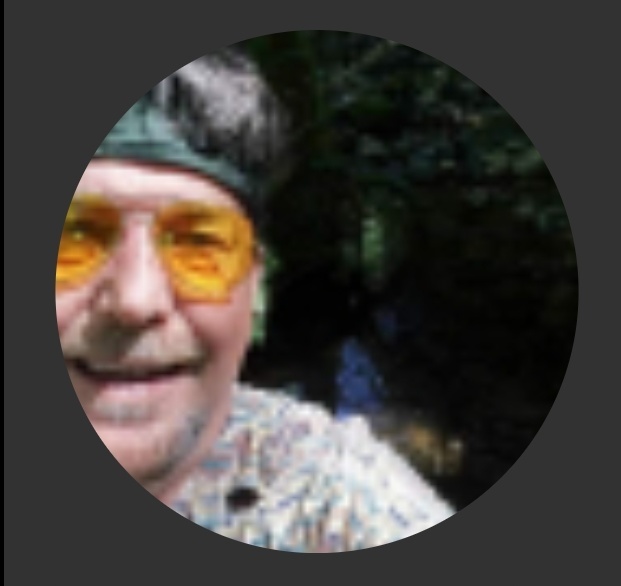Hey there, As per title while in Advanced mode prior the step “Install Base System” I cannot access the terminal. Instead, it goes straight to install.
It did work before…did I somehow corrupt the iso…?
Did you only try F2? It’s possible the graphical session is on tty2 - see if ctl+alt+F1/ 3 does anything
Never thought of that…anyway…I decided to install Fedora instead. Will see how long that will last.
What exactly happens when you try to switch ttys? Literally nothing likely means you’re on tty2 already, and should try going to the 3rd one, and do on. If you’re getting a new installer session, they may’ve made it autostart on all ttys, but I don’t see the point in that
It went to installing the base system…the next step after the key combo. I quit that and installed Fedora instead…
If by “advanced mode” you mean the “expert” installer, it’s not in graphics mode so you wouldn’t need the ctrl key.
Edit: Actually there is also a “graphical expert install” apparently, but anyway you may be in text mode. You could instead pick rescue mode from the menu as well.