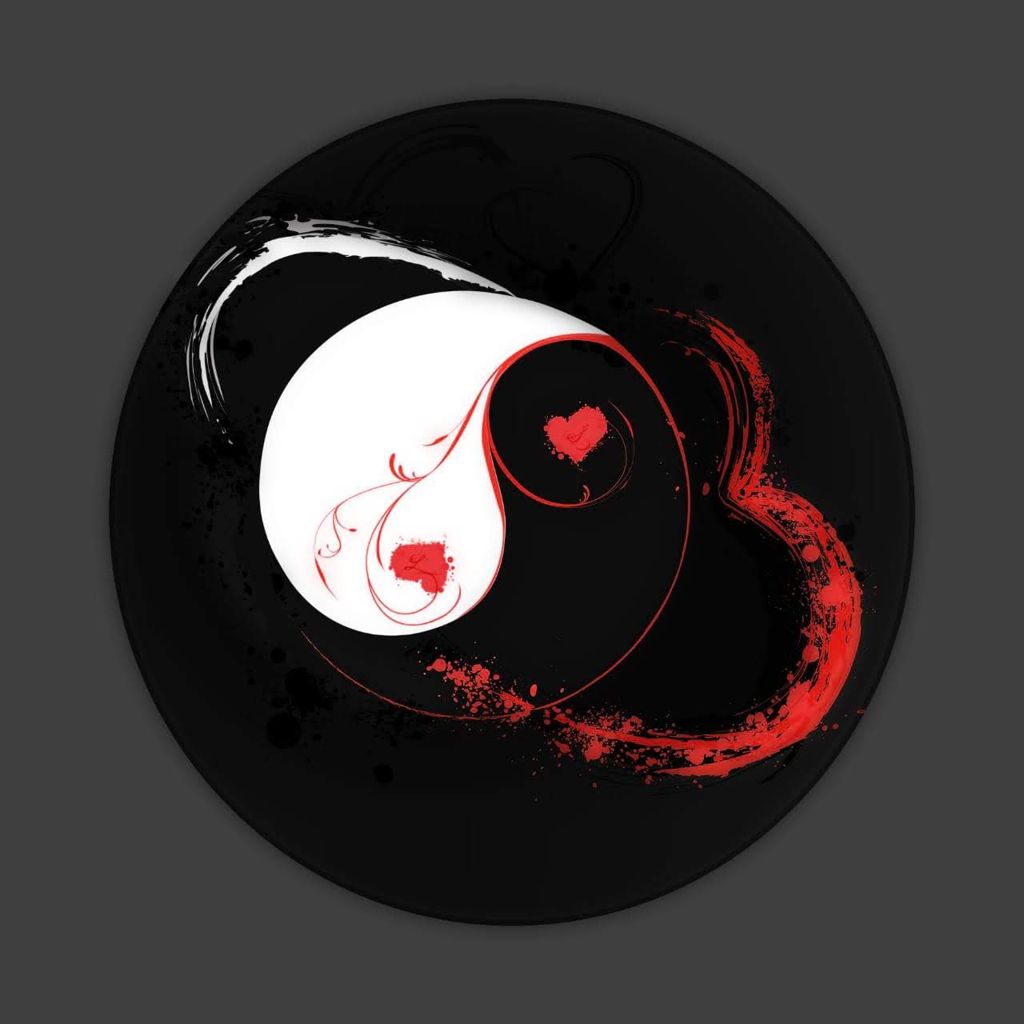Wayland seems ready to me but the main problem that many programs are not configured / compiled to support it. Why is that? I know it’s not easy as “Wayland support? Yes” (but in many cases adding a flag is enough but maybe it’s not a perfect support). What am I missing? Even Blender says if it fails to use Wayland it will use X11.
When Wayland is detected, it is the preferred system, otherwise X11 will be used
Also XWayland has many limitations as X11 does.
You’re asking the Linux community to agree on something
No, he’s not!
Don’t tell me what to agree with!
Haha yeah but also to know something I’m missing.
In my opinion, that’s because X11 lacks proper abstract for many things like screenshot, screencast, color managerment and etc, so the applications have to use many X11 implementation details to implement these features. It leads to high-coupling code with X11 so move their code to wayland and ensuring it works correctly and is consistent with the old behavior is difficult.
Because it doesn’t matter for most apps. XWayland works fine.
Even Blender says if it fails to use Wayland it will use X11.
What are you trying to say? Of course it does. Pretty much every Linux app still supports X11, because a lot of people are still using X11. Only exception I’m aware of is Waydroid.
I believe Wayland should be the default, but we should have the option to switch to X11 (using XWayland on Wayland) if desired.
Wayland is the default on blender, that is what that text says
Average over-enthusiastic Wayland promoter:
I am not sure I understand, OP is clearly misinterpreting the text they quote
Yes And I’m just pulling his leg for being overly excited
for better and worse, XWayland works perhaps too well
Not on Cosmic Epoch Alpha 1 but yeah 😆
As a disclaimer: I really like Wayland and use it as my daily driver for months now with KDE/Proton.
Now my answer, based on my best knowledge:
Because there is no real Wayland to implement, the base Wayland protocols are extremely bare bone and most of the heavy lifting is done by all the different wayland compositors like hyprland, plasma, Mutter, weston, wlroots, gamescope so as a developer you don’t have one target to program against (X11) but lots of different wayland implementations and those are not always doing things the same way or providing the identical interfaces/API or have the same level of features.
On my system is at least one wayland only program that works absolutely fine when started in a wlroots environment but crashes (reproduceable on different systems) with a segmentation fault in Mutter or Plasma.
Blender’s Wayland support is not great because they’re doing stuff from scratch. They’re not using an existing toolkit like GTK, Qt, Electron, or even something like SDL to get Wayland support.
But if you’re using an existing toolkit things are much easier and support is automatically there, you just need to do testing to ensure everything works.
The common biggest things that still use Xwayland are Chromium based apps and programs running under wine/proton. Chromium has an experimental Wayland mode that works well enough, but definitely has some bugs, especially around windowing. Wine Wayland is in the works.
Thanks for the insight.
Yeah Blender seems like an exception.
Also that means I play lots of Wine/Proton games and many web apps / Electron don’t care.
Wine and Proton have actually put a ton of work into Wayland support, it’s very far along. I wouldn’t be surprised for Proton to have a native Wayland version soon.
good is the enemy of excellent. X11 works for most users (almost all the users?) well. You can see that with the adoptions of other standards like the C++ standards and IPV6 which can feel like forever.
Another thing I think one of the X11 maintainers mentioned iirc is that they have been fairly gentle with deprecation. some commercial company could have deprecated X11 and left you with a wayland session that is inferior in some ways.
Until recently, Wayland development was rather slow, especially in the areas where more specialized software run into issues that force them to stick with X11. Since Wayland does a lot less than X11 and is more componetized across multiple libraries designed to be swappable, some of these areas simply do not have solutions. Yet.
And, as always with FOSS, funding is a big part of the problem. The recent funding boosts the GNOME foundation received have also led to some increased funding for work on Wayland and friends. In particular, accessibility has been almost nonexistent on Wayland, so that also means that if an app wants to ensure certain levels of accessibility, they can’t switch to Wayland. GNOME’s Newton effort is still very alpha, but promising.
While big apps like blender and krita get good funding, they can’t necessarily solve the problem themselves by throwing money at it, either. But the more funding Wayland gets to fill in the feature-gaps and ease adoption, the sooner we’ll be able to move away from xwayland as a fallback.
Wayland and its whole implementation process certinally aren’t without fault. There’s a lot of really justified anger and frustration all around. Even so, staying on X11 isnt a solution.
Wayland for better or for worse is still in development, it’s actively changing and a lot of developers can’t (or don’t wanna bother) keeping up…
Because Wayland is fundamentally very different from the older X protocol, and many programs don’t even directly do X. They leverage libraries that do it for them. Those libraries are a huge part of the lag. Once GTK and Qt and the like start having a stable Wayland interface, you’ll see a huge influx of support.
A big part of the slowness is why Wayland is a thing to begin with. X hid a lot of the display hardware from apps. Things like accessing 3d hardware had to be done with specialized display clients. This was because X is natively a remote display tool. You can use X to have your program show its display somewhere else. Wayland won’t do that because that’s not the point. Applications that care will have goals for change. Applications don’t care will support it once someone else does it for them.
Right now, the only things that would benefit from Wayland are games and apps that make heavy use of certain types of hardware. Half of those don’t care about linux, while the other half is OK with X and xwayland.
Also XWayland has many limitations as X11 does.
If an app has only ever supported X11, then it probably doesn’t care about those limitations (the apps that do care probably already have a Wayland version). And if an app doesn’t care about the extra stuff Wayland has to offer, then there’s not really a reason to add the extra support burden of Wayland. As long as they work fine in XWayland, I think a lot of apps won’t switch over until X11 support starts dropping from their toolkit, and they’ll just go straight to Wayland-only.
Yeah I agree. Maybe some day X11 will be seen as something legacy that needs to be deprecated. But not now…
xwayland covers most use cases already anyway
X11 has exactly one developer who’s a vaccine denying turbocunt German, everyone else has dropped it and it’s codebase is practically unknown territory with security risks.
Look man, it’s dead already
Wayland does not work with screen readers like Odilia or Orca. Because Wayland leaves blind users behind, it’s a total non-starter.
Wayland “leaves blind users behind” due to its security oriented design. A protocol or portal of some kind is going to need to be created to solve this problem, but progress here is severely lacking.
Out of the loop, why is that ?
Not an expert, not an insider. Just commenting to inform about what i know.
When wayland was designed, security was a concern and it was handled differently than in X decades ago. That is good.
Under X any application can be a screenreader and see your data. This was okay when you trusted everything on your machine, but is a problem today.
Under wayland’s original design, no application could be a screenreader. That’s bad. It took way too long to agree on how to make exceptions to the rule, e.g. for screen readers, screen sharing in video calls, etc.
Also out of the loop, but my guess is that Wayland hasn’t defined a specific API for the purpose yet, and their security model doesn’t allow programs to see the content of other programs’ windows. X11 doesn’t attempt to keep programs from seeing what other programs put on screen, so no specific API is needed there.
So software like CAD is funny. Under the surface, 3d CAD like FreeCAD or Blender is taking vertices and placing them in a Cartesian space (X/Y/Z - planes). Then it is building objects in that space by calculating the mathematical relationships in serial. So each feature you add involves adding math problems to a tree. Each feature on the tree is linearly built and relies on the previously calculated math.
Editing any changes up tree is a massive issue called the topological naming problem. All CAD has this issue and all fixes are hacks and patches that are incomplete solutions, (it has to do with π and rounding floating point at every stage of the math).
Now, this is only the beginning. Assemblies are made of parts that each have their own Cartesian coordinate planes. Often, individual parts have features that are referencing other parts in a live relationship where a change in part A also changes part B.
Now imagine modeling a whole car, a game world, a movie set, or a skyscraper. The assemblies get quite large depending on what you’re working on. Just an entire 3d printer modeled in FreeCAD was more than my last computer could handle.
Most advanced CAD needs to get to the level of hardware integration where generalizations made for something like Wayland simply are not sufficient. Like your default CPU scheduler, (CFS on Linux) is setup to maximize throughput at all costs. For CAD, this is not optimal. The process niceness may be enough in most cases, but there may be times when true CPU set isolation is needed to prevent anything interrupting the math as it renders. How this is split and managed with a GPU may be important too.
I barely know enough to say this much. When I was pushing my last computer too far with FreeCAD, optimising the CPU scheduler stopped a crashing problem and extended my use slightly, but was not worth much. I really needed a better computer. However looking into the issue deeply was interesting. It revealed how CAD is a solid outlier workflow that is extremely demanding and very different from the rest of the computer where user experience is the focus.
It’s true what you write, but it’s not related to Wayland/X11.
But this is the reason CAD software can’t use multiple cpu cores for geometry calculations. The next calculation needs the result of the previous one, it can’t be parallelized.
Because Wayland is STILL lacking a lot of things that people need.
It’s the opposite for me. X11 is unusable on my laptop because it doesn’t support fractional scaling well, whereas on my desktop it doesn’t allow for a multi monitor setup with different refresh rates. Both dealbreakers are not present with Wayland. Though your point still stands; NVIDIA GPUs continue to suck more with Wayland than X11 for example.
I’m not defending x11, both wayland and x11 are trash, it’s just whichever trash pile you find yourself most comfortable in.
On x11, fractional scaling is more or less just handled by the gui toolkit. It does suck that you need to set an env var for it, but IMO that isn’t too bad.
the multi monitor stuff does suck for sure. It’s not an issue for me personally. One thing that is a massive issue for me is x11’s terrible handling of touch, I use touch screens daily so that’s a massive issue for me, wayland compositors are also typically quite a bit faster then x11 + wms on low end systems now too (not to be confused with total resource usage/lightness).
Wayland has a lot of things going for it, but it also has a lot going against it. Both are terrible. Arcan save us (oh how a man can dream)
Could you give me some examples so I can understand what’s missing and being waited on?
for one, it’s missing a good chunk of A11y stuff, activity watch requires something to monitor the active window, there is a PR for that, still not merged, this has been an issue for years
It’s missing protocols that will let applications request to be a privileged application, which is necessary for applications to use other functionality.
Missing protocols to control always-on-top / layers, which is needed for OSKs to function, and a couple other A11y things off the top of my head.
It’s not just a11y either, Window positioning still isn’t merged, which means if your app opens two “windows”, you cannot currently select where to open them, or to even bind two windows together (Android emulator does this for instance).
There is a LOT wayland is missing, it IS getting better, just at a snails pace.
Someone above mentioned screen reader support for blind use accessibility stuff. For users who are blind, this is critical.
Wayland isn’t even adopted by every desktop environment yet. xfce, cinnamon, mate, lxqt, and all the ancient window managers all use x11, and all have their users.
If it works on xwayland, chances are it won’t be switched for a long time.
Xfce4 and cinnamon are close to wayland support.