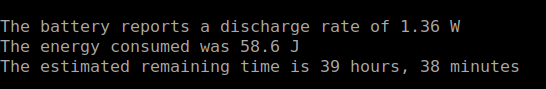I struggle with this for my personal computer. The TV-computer combo shuts off the monitor (triggers the tv to shut off when there is no input) after an hour. An hour after that it’s suspended, works well.
My personal computer though, sometimes I shut off the monitor, most of the time I let it run for the day completely powered. I have yet to set any type of shutdown or standby because typically I use it more than I do my tv (work, gaming, videos, etc on the comp). I know there’s some power conservation I need to consider for motivation, I have no security concern atm with my standard main account and everything private is layered so inaccessible.
tl;dr
what’s everyone else’s setup like for when they walk away from the computer?
If it’s just a for a few minutes then I just leave it running. If I’m going to be gone for 45 minutes or more I shut it down. Then throw the power switch on the surge protector. No need to use the electricity.
What’s your typical “stand-by” mode for your computer when you’re not using it?
Off.
Startup times getting down below 20s definitely helps with this. I haven’t had a machine that took over 30s for a few years now… even my phone isn’t that slow.
Was recently asked to look at a laptop because it was “running slower than normal” and “takes a long time to resume from sleep.” Hmm, ok. It’s only a few years old, probably just bloateare.
I powered it on and immediately got served an early-2000s size dose of 10+ minute startup time. This laptop from only a few years ago still came with a spinny disk drive… Ugh. Didn’t even bother trying to optimize it. It’s getting cloned up to an SSD before I even try to work on it.
Startup times getting down below 20s definitely helps with this.
Absolutely. SSDs, systemd, and recent kernels definitely help. From the moment the EFI hands over to the kernel, my ca. 9 years old system is ready for login 3 seconds later.
i keep forgetting there are people who never turn their machines off
and its always wild to see
turn it off, as it should be when you are away
It’s kinda weird I could understand the habit a decade or two ago when computers were still mainly using harddrives and some were just…slow hunks of junk.
But the majority of my peers I know who keep their PCs on for weeks or months at a time, All run at least a Sata SSD for the boot drive.
My computer is a plex server, a homeassistant server, it runs cron jobs, there’s a web server with some automation and browsing utilities I use throughout the day. It’s on 24/7, doesn’t sleep.
Same. Only reason I lock it when I leave the house is so my cat can’t crawl around on the keyboard and fuck with shit.
not using it? thats an option?
I haven’t turned off my laptop in close to 10 years. I just flip the screen and it’s good to go tomorrow. A marvellous workhorse.
Same, I turn off monitors and do the 3 finger salute. Only turn it off for cleaning. Been doing this since my first 486 PC.
It’s usually off unless I expect to be back relatively soon. Startup times aren’t an issue nowadays
Yeah, my PC is booted and ready to go faster than my TV turns on
Damn, I was going to upvote the comment that says “my computer is on and running, 24 hours a day” but nobody said it yet 🙁 sorry Earth…
Well, that’s me then.
Never know when I’m going to need it, and it’s usually doing some kind of work overnight (processing media files, syncing files around, etc).
I schedule that stuff for when I should be asleep - less heat in the house during the day, it’s off-peak power (doesn’t make a noticeable difference to my bill, but why not).
If i need it, I can pause those things.
But I also have a NAS that can do this stuff, but it can only do so much at once.
Either lock it or full device shutdown. A device i am not actively using doesn’t need to be running while I sleep or produce network traffic.
A device i am not actively using doesn’t need to be running while I sleep or produce network traffic.
How often do you produce network traffic?
I gots me the 5g from the covid shots 🤓
Holy shit people. It takes 20 seconds to boot up a computer. Turn your shit off. Save yourself money and save the fucking environment.
Or suspend that shit is faster than sleep (or hibernate)
I usually hibernate just because I usually have several projects open at once and like to dive back in quickly. But ever since upgrading to Windows 10 a million years ago, my computer is possessed and turns itself back on, eventually goes into standby, and won’t come out without a hard reset.
In the years since I’ve neither identified and fixed the problem, nor remembered to shut down instead of hibernate. I just do hard resets a lot now.
I shut down, but Fedora boots for me in like 15-20 seconds. My drive encryption is a tiny bit annoying to double log in, but I have longer mental loading pauses all the time, so who am I to complain as if those few seconds are somehow a chore or inconvenience to the calories crusher sponge. Fully cycling RAM off regularly is by-far a best-practice until we live in a Rust-y world.
Lock screen and sleep. My gaming/programming computer is also our media server so it is basically always on.
I use software to selectively power down components when not in use so the power usage when idle is like 1.4 W total. So ill only suspend it manually when like going to sleep. Otherwise it sits on.
PC is powered off when not in use because it’s only for gaming and occasionally a build server.
Laptop locked if I’m going out of sight of it, hibernated if I’m going away for more than half an hour or so/need to put it in my bag
Occasionally left on with the screen off if I need it for something remotely but then I’ll remotely shut it down when I’ve got what I need