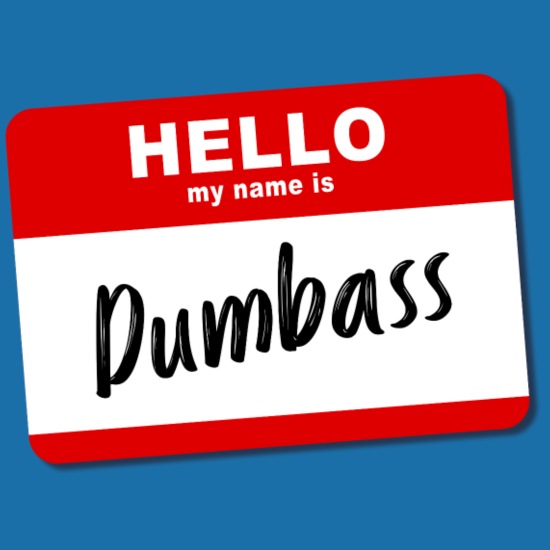It is truly upsetting to see how few people use password managers. I have witnessed people who always use the same password (and even tell me what it is), people who try to login to accounts but constantly can’t remember which credentials they used, people who store all of their passwords on a text file on their desktop, people who use a password manager but store the master password on Discord, entire tech sectors in companies locked to LastPass, and so much more. One person even told me they were upset that websites wouldn’t tell you password requirements after you create your account, and so they screenshot the requirements every time so they could remember which characters to add to their reused password.
Use a password manager. Whatever solution you think you can come up with is most likely not secure. Computers store a lot of temporary files in places you might not even know how to check, so don’t just stick it in a text file. Use a properly made password manager, such as Bitwarden or KeePassXC. They’re not going to steal your passwords. Store your master password in a safe place or use a passphrase that you can remember. Even using your browser’s password storage is better than nothing. Don’t reuse passwords, use long randomly generated ones.
It’s free, it’s convenient, it takes a few minutes to set up, and its a massive boost in security. No needing to remember passwords. No needing to come up with new passwords. No manually typing passwords. I know I’m preaching to the choir, but if even one of you decides to use a password manager after this then it’s an easy win.
Please, don’t wait. If you aren’t using a password manager right now, take a few minutes. You’ll thank yourself later.
people who use a password manager but store the master password on Discord
???
Yeah, true story. Really weird.
Marginally better than using discord itself as your password manager (also a true story!)
How does this work? Do they ask other people to remember their passwords?
Some people keep journal servers where it’s just them in a server alone, could be that
yes, it’s that.
I tell non techy people to use a physical book that they can secure. People know how to do hide things or put them in a safe. Digital security is harder to understand and I would say a book in a safe place is way better than reusing passwords they find hard to remember.
I do that too.
- Its not like people are gonna steal book
- the password crackin people are not the breakin people
One person even told me they were upset that websites wouldn’t tell you password requirements after you create your account,
To be fair, that is super fucking annoying. I hate when I tell bitwarden to save my password only to have the site come back with it being too long and only some special characters are allowed.
My favorite is the sites that silently truncate your password to a maximum length only they know, before storing it. Then when you come back you have to guess which substring of your password they actually used before you can log in. Resetting doesn’t help unless you realize they’re doing this and use a short one.
My favorite was the password set screen allowing up to 64 characters, but login fails if the password is over 32 chars.
My webhost allows passwords of all length and complexities in the password set field, but will strip $ and & on the login mask on their main website, like in the top right corner.
A failed login will automatically bring you to a dedicated login.xxx.yyy subdomain and prompt a password reset, but if you use the login mask there instead, the exact same password works.
Login and password set/reset forms being out of sync is a classic. 😆
I haven’t seen that one in a while luckily.
Clarification: They reuse the same password (such as “Password”) and whenever they create an account they have to add special characters (like “Password1&” if numbers and #@&%$ were required) and when they login they forget which special characters were required by that service, meaning they don’t know which special characters to append to their generic password to successfully login. The solution was to screenshot every password requirement for every service and still try to remember which characters were used.
But yes, there is an unrelated frustration where password requirements aren’t presented upfront.
But yes, there is an unrelated frustration where password requirements aren’t presented upfront.
And pinnacle of this frustration is “password too long”… Talk about security
which doesn’t make sense as a requirement, as the passwords themselves are not even (supposed to be) stored
limits of 128+ characters? Sure.
Limits of 30, 20, 18, or 16 as I’ve seen in many places? I suddenly don’t trust your website.
Do you want to know the kicker? There are banks (yes, you heard me right) that straight up don’t allow more than 20 chars. 20!!! And they say you got to use the app for X things because it’s secure and shit (e.g.: use the app to 2FA credit card transactions). Meanwhile, does not allow you to add a yubikey for Fido authentication
My sell on password managers is quality of life. You never have to reset your passwords and you can use a hotkey to enter it faster than typing. Gone are the days of fat fingers.
But I get where people have an issue. It’s one point of failure vs. many, but they don’t realize It’s easier to well secure the one than it is to not spread the same vulnerability everywhere.
Honestly as someone who has helped family members set up a password manager one person felt this way and the rest are just not tech savvy. All the simple straightforward stuff took ages because they had never done it before.
I was in the US Air Force for 20 years, working as an IT guy, and our computers were so locked down, you couldn’t use password managers at work. Nor were you allowed to bring them in.
Almost every office I worked in was secured; no removable electronic devices allowed. No cell phones, no flash drives or removable drives. Heck, CDs were a controlled item. You had to check with a security manager for approval before bringing in a music CD, and and data CDs required a log of their use and physical control by a trusted agent.
Plus, the computers themselves had a custom-configured OS and you couldn’t install any software on them that wasn’t on a pre-approved list. Half the time, normal users needed to talk to an admin like me to install something, and I might not even have the rights at my level to do it.
I didn’t get to mess around with password managers until I retired a couple years ago, and they’ve been a game changer! In the military, we needed unique complex passwords for everything, can’t reuse passwords, can’t write down passwords, and you had to change them every 60 days.
Having a password manager makes my personal accounts so much more secure. I can have super complex passwords for everything and not need to remember them. I currently have Proton Pass (been de-Googling my life and switching all my stuff over to Proton lately) and it’s been wonderful.
I don’t know why the military doesn’t get some sort of password manager approved for use. This is far more secure than what they’ve been doing in the past. I had 3 standard password templates, then made minor changes to them for every unique account. If they got too complex, I’d forget them (and again, we weren’t allowed to write them down). Now I can just auto-generate a 25+ character complex password and I don’t even need to remember it. I love it!
The DoD actually did a study I thought “recently” on password security and found that changing passwords every X days lead to more insecure passwords since people would create shorter, easily changeable passwords that follow a very easy to crack pattern.
Don’t think they changed their policy though.
I work at a university IT department. It’s been a struggle with our auditors to loosen up the password expiration requirements. At least with the students they let anyone with 2FA to go without password expiration, which acts as a nice little carrot-and-stick. But for staff it’s two years (2FA always required), regardless of password quality. I’d rather be able to base password expiration on password quality, personality.
2 years seems perfectly reasonable. I thought you were gonna say every 30-60-90 days.
This is crazy to read, thanks for sharing! How did you store/remember all the passwords?
Been using 1Password for 6+ years and I probably won’t use anything else ever. My wife and I both use it and have a shared family vault for things we both use. I couldn’t live without a password manager.
I’d be open to using a pw manager then I read the comments here and everyone is suggesting different apps, arguing over how inconvenient one or the other it, various issues, etc. It doesn’t make me feel like taking action if everything feels sketchy.
I’m paying for Bitwarden’s Family plan and share it with three friends. It costs me ~80 cents per month and it just works. We are using it for multiple years now and migrated to their new EU servers this year. Bitwarden has everything I need and it’s in my opinion the best bang for your buck. But try out their free option and form your own opinion.
I just tried the free option (bitwarden) and then migrated to Proton to use all of their apps. TOTP support is also an added bonus for the Proton Pass since Authy has fucked off a cliff.
What happened with Authy? (As someone who uses it)
Personally, I use PassWord123! for everything. It says its a strong and secure password so why wouldn’t I use it for everything?
Its the best one to use, all password hacking tools avoid this one when they’re attacking.
Been using Bitwarden for a couple years now…
No regrets
But I wanna tell people my master password to my pw manager. It’s such a fantastic password that no one could ever possibly guess I would have. I wanna gloat.
I actually combine a password manager with a password book, don’t like storing data for sensitive accounts on servers that can be breached and I’m too lazy to self host 😬 and I can remember my password phrases for sensitive accounts I use normally.
My dad somehow believes that that password managers are very insecure ( he got that from some sort of ‘reputable source’, so me telling him bitwarden is secure doesn’t help) and he just writes down all of his completely randomly generated passwords in a notebook, which always seems really inefficient to me, especially when he writes a character down incorrectly.
He’s doing something right.
You can’t hack a paper note over the internet.You can’t grep dead trees, password managers are only as secure as their infrastructure which are constantly being backdoored, socially engineered and poorly administered. Anyone that trusts a simple security solution is a fool.
It’s not a hard concept. In almost every well-designed security system, the weakest links are invariably the humans
I mean he’s not wrong about paper being more secure than password manager (provided you have good physical security and trust the people you live with)
I don’t even understand why I need to make a password for some sites anymore. They send a code to my phone everytime.to make.sure it’s me so it seems like there’s practically no point.
2FA really stands for
2 FUCKING ANNOYING !!!
Do you not understand how much 2FA helps you? That shit is cash money.
I don’t think 2FA being effective needs to be mutually exclusive with being “fucking annoying” -It is a security measure after all, and the one thing security measures never are is convenient.
It doesn’t help everyone equally. It assumes you (a) re-use passwords, (b) don’t protect them properly. That’s the case for most people but not all.
It’s also a protection against people who get their hands on your credentials though. You don’t really have any control over a server with your data on it getting compromised, right?
If the password is unique, there’s no risk!
Incidentally: not re-using passwords should be the only responsibility of the user. It’s impossible to brute-force a password through a login form, you need full access to the disk. So when sites complain about poor password strength, effectively they are saying “We don’t trust ourselves to keep our server safe”. Pretty insulting to blame the user for that.
Hmm. Maybe I’m misunderstanding something fundamental about cyber security, but wouldn’t a server leak give you login credentials regardless of the uniqueness or amount of use a password has? And 2FA would still protect against that?
I might have thrown my hat into a ring I have no place in lmao
Unless the website is handled by complete morons it stores credentials in an hashed format. Usually to crack this we’d use rainbow tables or wordlists of known passwords, and essentially we use every word to generate the hash until it matches.
If your password is strong and hasn’t been compromised (check regularly on haveibeenpwned) it will likely not be in any wordlists and it also won’t be easy to crack. Now, password managers can generate the best passwords because they’re completely random and very long by default so to crack them you’d have to try every possible character combination, this takes time, and specifically a time so long that statistically the andromeda galaxy and milky way will merge into one before the password is cracked (at least until quantum computers become a thing, then it’s mere minutes).
2FA helps because even if they crack the password they then need the 2FA code, which you can’t really guess or brute force and is seen on a third party app you don’t control (unless you use sms, they can spoof SIMs ro view the sms you receive and therefore degeat 2FA). It also doubles as something that alerts you that someone is trying to access your account.
What’s wrong with a password manager built in the browser?
That’s what I’ve resorted to, but I only use Firefox because it has a master password.
Chrome has no master password so what stops any fool from stealing your passwords while you’re taking a piss, I don’t know.
Password managers always cause me headaches, though, and never want to integrate correctly. More trouble than their worth in my estimation.
Using Proton Pass was a game changer to me , I don’t have to ignore the necessity to put a strong and complicated password for security reasons anymore, Proton generate it to me and stores everything ( so I don’t need to remember which password I set for which account ) But the bad aspects of cloud services worry me a little about this: the possibility of a security breach of the service, or the possibility of not being able to access it for any reason is a real disaster if it happens… so I’m thinking of exporting my passwords to another safe place for such cases.
But the bad aspects of cloud services worry me a little about this
KeePassXC is entirely local.
Which creates issue with having to synchronize it between devices. There is always something to worry about :)