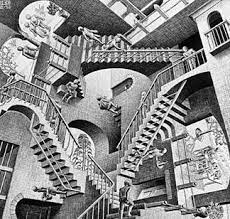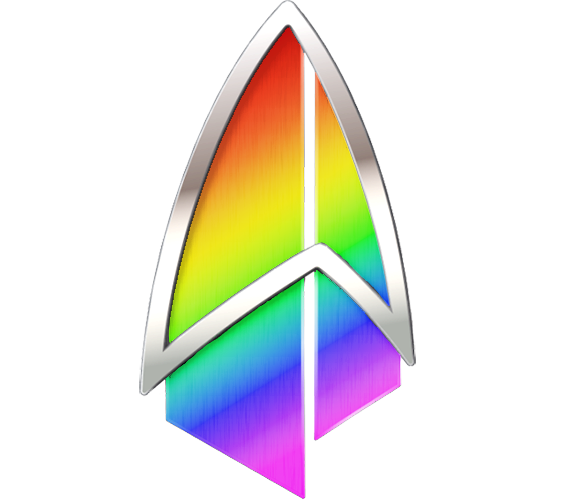Nowadays Windows is filled with adware and is fairly slow, but it wasn’t always like this. Was there a particular time where a change occurred?
Windows 2000 was the peak - rock solid with no visual fluff. XP was 2000 with a childish skin on it and it’s all downhill from there.
I’ve always believed that 2k was the best software they ever produced.
Nah, that would surely be a game or something. Maybe Age of Empires II?
Naw, the best software they’ve ever produced is 6502 BASIC.
Though Flight Simulator does get an honorable mention.
Oh man that was one of the few windows distros I never felt too compelled to reinstall. Perf just never degraded that much with a reasonably defragged drive (jesus I am dating myself with that statement)
I remember all the nicknames from when XP came out. I don’t remember which was more common; disco windows, or teletubby windows.
In my neck of the woods it was called fisher price windows lol
I gamed on Win2k until I couldn’t anymore because of requirements. It was excellent.
I eventually ended up on XP, and the first thing I did was shut off the Fisher Price skin. It still never ran quite as good as Win2k.
deleted by creator
It’s true, if it was still supported I would downgrade from 10.
But it’s not, I guess I’ll have to shift my main computer to linux sooner or later. I am not enjoying the thought if I’m totally honest. I just want the change to be over and not have to live through the interregnum.
The old world is dying; the new world struggles to be born. Now is the time of monsters.
It’s likely easier than you expect. Most Linux distros come with the ability to read and write to the same file system that Windows uses, so other partitions than your install partition can be carried over. This isn’t ideal because the that FS has some issues, but it does function fine. I’ve still got a drive that’s mostly media on that filesystem.
The biggest issue is if you depend heavily on particular pieces if software that don’t have native Linux versions, though wine may be able to work around that and, if not, a virtual machine can likely handle it.
It’s really not too big of an issue to switch. You’ve likely tinkered with Windows to make it not garbage than you’ll have to do with Linux (though you have a lot of options to go further if you want).
Yesterday.
Yesterday I finally looked up how to manually add a program to the main menu on my Ubuntu machine.
There is no default way to do it. I did multiple searches for the information, which I couldn’t get from reddit because the browser can’t login for some reason that I haven’t figured out yet. You either wrestle with massive configuration files, or you have to manually install a program called “Main Menu”. That provides an interface which is completely bespoke to do what is effectively adding shortcuts into a folder structure.
So I went through the process of figuring out what this unaccountably bespoke, third party specialised application wanted from me before I could customise the items on the main menu of my own machine. After all that… it crashed. I tried again, and nothing happened. It just… wouldn’t run the command any more.
I ended that travesty of an excursion into Linux’s many mountains of madness by giving up. I still haven’t added the shortcut. I decided I had actual work to do.
In Windows you do that by… adding shortcut files to a folder structure using a file explorer, literally the same way you manipulate files in every other context.
Every time someone tells me Linux is “easy” I have a new, fresh, utterly bonkers story of how impossible the entire experience is, because I am currently, actively trying. I have been trying Linux for 15 fucking years. Stop with the gaslighting. It is a nightmare.
15 years ago, I read all about how easy Linux is now:
https://slrpnk.net/comment/9790061
Nothing has fundamentally changed.
This is not a request for help. I do not want you to solve this current problem for me. I can do that myself. The problem is that these problems are neverending and people just cannot accept that it is a huge problem. Please, I beg you, open your eyes, acknowledge the issue, and stop lying.
I agree with you, there are many things about Linux that technically work, but are rough around the edges. I know said you’re not looking for solutions, but I could offer some generic advice, have you tried using KDE as your desktop?
GNOME (which is what Ubuntu ships with by default) is not the best for easy user customization. It can be done, but as you said expects things done a certain way. I like KDE because it’s more similar to Windows in that it gives you a bit more customization out of the box.
Fedora KDE Spin is my recommendation, but if you want to stick with Ububtu then Kbuntu is also popular.
I’ve trued kubuntu, xubuntu, mint, opensuse, kali (when I was learning pentesting) and I forget which others.
If KDE is indeed more customisable I may have to give it another try, I do appreciate the information.
Yeah, the “Linux is easy” rhetoric doesn’t really do Linux any favors. If you’ve been told “Linux is easy” and it’s not, then you have a tendency to give up because “well if it’s easy for everyone else but I can’t figure it out, I guess it’s just not for me.”
Trying to convert someone to Linux needs to be an honest conversation, and “Linux is easy” isn’t honest. There will be growing pains. You will need to re-learn things. You will need to google things. You will get an insane amount of toxic “lul rtfm noob” responses from the community if you ever have the audacity to ask for help. If you’re lucky, they’ll at least include a link to the relevant documentation.
But at least that’s honest, and will give the person realistic expectations. They won’t go into it expecting a direct 1:1 Windows replacement, only to be disappointed. People who say “Linux is easy” are like the vegan trying to convince you that soy bacon tastes exactly like the real thing, in an attempt to convert you. When it tastes worse than the real thing, you’ll just be disappointed and less likely to convert to veganism in the future.
I want to be clear, I didn’t say it’s easy. I said it’s easier than you probably expect. The biggest thing is you have to accept that it isn’t Windows and you’ll have to learn it, like you did for Windows at some point in time. Expecting it to work the same as Windows is where most issues come in.
I’ve heard riding a unicycle isn’t that hard, but if you try to ride it like a bike and expect it to do the same then you’re probably going to be in pain.
Like the other user said, KDE is more windows-like and my preference. Regardless, you’re using a different operating system and desktop environment. It’s going to want to do things in a different way that you’re used to. You can wrestle whatever Linux distro you choose to behave more like Windows, but you’re better off learning what it does differently and using it how it was intended. That’s the biggest issue I see with people switching. They want a Windows copy, but it isn’t Windows and shouldn’t be expected to be. You had to learn Windows at some point. You’ll have to learn Linux and whatever DE you choose.
It’s going to want to do things in a different way that you’re used to.
The point is not that it’s different to what I’m used to. The point is this design decision takes what is fundamentally just adding shortcuts into a folder structure and completely rewrites the interface for no reason. And then it didn’t even work. I did all that work just to hit a brick wall.
You told me it’s likely easier than I expect. Well, I am telling you that I know exactly what to expect because I am currently doing it, and it’s not just hard. It is perverse.
Like honestly I wouldn’t be surprised if groups like Microsoft are deliberately sabotaging the user experience by adding shit like this. Not putting in deliberate security flaws, but deliberate design flaws. There certainly seems to be no sense of quality assurance when accepting one or another system as the way things are done.
The point is this design decision takes what is fundamentally just adding shortcuts into a folder structure and completely rewrites the interface for no reason.
How do you know that’s what it is fundamentally? For Windows that’s true, but probably not for Gnome. For KDE I can just install a package with the package manager and it’s automatically in the search system. I don’t know how it’s doing it fundamentally, but it isn’t the way Windows does it for sure because it doesn’t require me touching it like Windows does.
it’s not just hard. It is perverse.
Again, I have no idea what you’re doing or interacting with, so I can’t comment directly. For me personally, it works very well without much messing with it, while Windows required a bunch of registry edits and other things to make it work how I wanted. You just have to accept it for what it is and learn how to use it. It will take time to learn how it wants to work, not how you want it to work. It is literally perverse to try to force it to work like Windows instead of learning the new system.
If you’ve only driven a car, you’re probably going to find it rough driving a motercycle like a car. You’re best off learning how to drive the motercycle the way it was designed to work.
KDE is almost certainly more your style though. I know I didn’t like gnome when I tried it a long time ago. Hopefully KDE fixes your issues, but it’s still not Windows and you have to remember that. It will take time to learn how it wants you to use it.
The metaphor is exactly the same as files and folders. That part is transparent, you don’t need access to internal implementation details to understand it. The Main Menu program allows you to make “groups” which are no different than folders and “items” which are just shortcuts. For reasons completely lost on me, the files that represent these groups and folders exist flat in a single folder on the drive.
So they reimplemented a folder structure using a markup language and then implemented an entirely bespoke interface to manipulate them. Then you have to search for what it’s called and install it, and then it crashes anyway. It’s just strange.
And you’re the second person telling me it should just be automatic with installation even though I specifically said I was making custom changes to the menu. I want to add things that aren’t part of a standard installer. This should be a simple operation for a power user.
deleted by creator
I’ve tried so many distros, I don’t plan to stick with Ubuntu, but I haven’t ever seen one that fixes these issues.
The problem with draggin something into the bar is that it’s a limited resource of space and it gets cluttered. You put things in menus so you can hide them away and recall them whenever. Hitting start and typing the program name is a much faster way to use the computer for me.
deleted by creator
It’s the fullscreen app launcher that I’m trying to use, that needs this bizarre solution.
And also, asking people to completely swap out their OS or window manager just to solve an activity menu bug is kind of unhinged. I have already done so much work to get this machine working to this state. I rely on it. Starting from scratch is incredibly discouraging, so I put up with all sorts of friction, hate the experience, and go back to Windows on my main machine.
Plus, what if I switch to KDE, do all that work, and discover another painful, endemic bug? “Just switch distros” is the “just break up” of linux advice. It’s easy, lazy, accomplishes nothing, and most people won’t do it.
For me on KDE (might be different for gnome) I hit the super key (windows key) and just start typing the name of the package I want to use and hit enter when it’s there, very similar to Windows except it doesn’t need to be exicitly added.
How are you installing packages? Are you using a package manager? You usually don’t need to handle the tedium that Windows has made you think is normal. Your package manager should handle this stuff.
I am adding scripts and programs that don’t have installer scripts. I wanted to customise the menu. You don’t do that with turnkey installations.
/usr/share/applications buddy
You either wrestle with massive configuration files (located at /usr/share/applications buddy)
This is not a request for help. I do not want you to solve this current problem for me. I can do that myself. The problem is that these problems are neverending and people just cannot accept that it is a huge problem. Please, I beg you, open your eyes, acknowledge the issue, and stop lying.
I just mean to say that’s all a shortcut is in windows, so liking one and hating another is a bit contradictory.
KDE also has a quite nice application editor
I explained the problem quite thoroughly, it’s your choice to be a toxic linux fanboy and ignore how obviously shit the solution is.
And there is a significant difference in how you’re expected to make the shortcuts. In windows the operation is built in, default, seamless. In Linux it is unworkably tedious. The fact you don’t see the difference is a serious problem.
And the idea I should replace the entire OS or window manager just because of this one bizarre problem I couldn’t possibly have anticipated when installing is absurd. You people want linux to be universal and you expect people to work this hard at adoption, and you blame them when they give up on your toxic bullshit? You are deluded.
deleted by creator
Having switched about a year ago now, I can say at least for me the switch to linux has been fairly painless. There has been bumps and snags, but it’s pretty much worked out of the box for 99% of the things I use on a daily basis. I still have my desktop dual booting for the small handful of things that aren’t compatible. But at this point, I’d suspect that I spend on average an hour a month with windows loaded.
I’m glad it worked for you. If you don’t mind me asking, what programs do you typically use?
My uses, beyond the typical browsing, text editing basic stuff are:
- Video recording & editing
- Graphic design
- VR (Pimax, currently impossible on wine)
- Programming
- CAD (3d modelling and pcb design)
- 3D printing & CNC
- MIDI instruments & synthesisers
- NVidia Gamestream to a TV
- Obscure simulator hardware
And a bunch of other stuff I can’t think of right now, plus my second computer which is running ubuntu and acting as a server.
I just use my computer so much, for so many different things, that a full switch all at once is virtually impossible. I need dual boot, I always end up returning to Windows to get other things done, and going back to Linux is hard. Each task is another mountain to climb, and there’s so much friction at every step, it always stalls and I just default to Windows. Plus I’m chronically ill, and I have regular flare ups, which kill all my momentum.
I’ve tried doing gamestream using Sunshine/Moonlight, and I just can’t get Sunshine working. If I could make that switch, then the linux computer could take that over and get used a lot more, so the main machine would carry less.
Maybe I’ll try converting my laptop first, it does a lot less currently so could be a good bridging point, and I wouldn’t need to dual boot it. I just need to make sure I’ve got drivers for the touchscreen and tablet mode, it’s a weird one.
deleted by creator
Okay, thanks for the suggestions, but I wasn’t asking for suggestions. I wanted to see if the person whose switch was “painless” had the array of use cases I have. I suspect probably not, I’d be interested to hear what it was.
I’ve already found that OBS hangs when recording from my camera. VLC has a terrible inferface and I have to launch it with hacky shell scripts to get it to remember my camera settings, but it works.
Also Blender is not a CAD program. There is FreeCAD and OpenSCAD for most of my cases.
For PCB design, kiCAD is a good open source program.
There are plenty of open source music programs too.
Gamestream has Sunshine and Moonlight FOSS programs. I have the Moonlight client working, but the Sunshine server just won’t find it on the network. I’ve messed with the firewall every way I know how, and nothing works. Sunshine works on Windows, but has lag, so the only thing I’ve made work properly is the NVidia gamestream server with the Moonlight FOSS client. I’ve heard Sunshine is better on Linux, but not if it doesn’t work.
The hardware is a pain in the butt. I would love to know if my steering wheel runs on OpenSimWheel protocols, but the configurator is proprietary and requires uploading the config after each startup of the wheel. No idea how it’ll go on Linux.
All of these are solutions I wouldn’t recommend to the non-tech-savvy. It’s such a slog to get any of it working, and I need to go through it for each new task. That’s why I don’t follow through. It’s not for lack of software suggestions.
deleted by creator
I think you’re right about that, but a lot of people just keep banging on about how people should switch and they don’t acknowledge the real, structural and practical problems that are stopping most people from doing it.
I dd it the other way around.
Switched to Linux (LDME about 12 months ago) and the things I couldn’t do I didn’t bother with. I have so many things that interest me I just spend more time on them and found some new stuff.
I was dual booting a few years back because I had a bunch of stuff I couldn’t do in Linux and said fcuk it this time. In retrospect I wish I had adopted that philosophy earlier.
Honestly if the answer to the question “how do I do this” is “you can’t”, then surely you can see the problem with that?
They lost their way with Windows 8, tried to make both desktop and tablet users happy but lost both.
Windows 7 exists, and there’s no need to improve upon perfection. But there’s no money in releasing nothing, so they release ad-filled “upgrades” to bring in more money from the doofuses who buy it.
Yeah, every UI change since 7 has been for the worse, increasing the number of steps required to get work done.
I heard someone refer to what happened from XP to 10 as “onioneering” because they just added layers.
TIL Windows is an ogre…
To be fair, 10’s Settings screen makes dealing with wifi and bluetooth much easier than 7
Yeah but they had to do that because bluetooth became much more commonplace between 7 and 10.
Although I’m not sure if it was like that out of the box or it was improved with an update.
I wasn’t using bluetooth with 7, so you could be right. But if I need to fiddle with wifi beyond just changing what AP I’m connected to, the network settings I typically want to look at, eg disabling adapters or manually setting an IP address, were available in fewer steps in 7 versus 10.
This is something Apple got right. OS X 10.0 was good and they’ve made lots of incremental changes but didn’t just arbitrarily change the whole “centered application dock at the bottom and menu bar at the top” situation. When new form factors emerged, they just made a new interface and didn’t try to hot glue a mouse/touchpad OS and touchscreen OS together for the fuck of it.
How bad is security if you still have Windows 7 installed today?
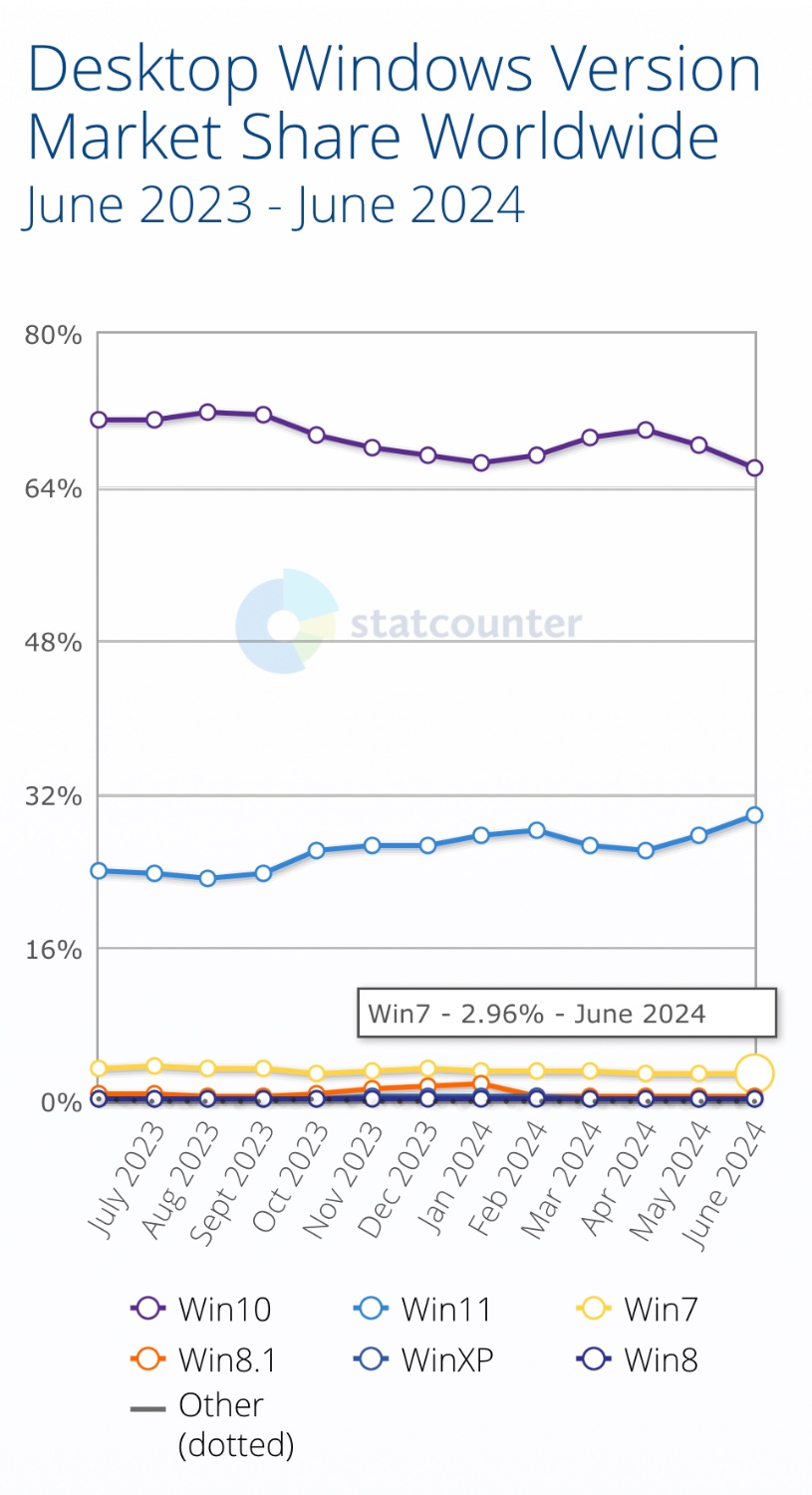
Looks like 3% of windows users worldwide could help answer that question. Well, up to 3%… guessing not too many of them are too savvy.
I would be willing to bet a large sum of money that those machines are corporate owned and running legacy systems that are hanging on by a thread.
Every year someone talks about replacing Ol’ Smoky but the new system would need to go through validation and that costs time and money so they limp along for another year
I try to not connect mine to the internet anymore
I would have been happy to pay for continued improvements to DirectX and Vulcan and increasing security and minor useful incremental changes over time keeping the same Windows 7 playbook running. I wish I lived in the timeline where our greatest complaint with Windows is that it hasn’t changed very much in the last 15 years.
Vista* but otherwise yes
Its been a gradual decline over many years. I’d say the tipping point was Microsoft Edge or Windows 10 itself - that’s around the time the explicit attempts to “monetise” users started.
When Windows went “free” the focus became how to extract as much money per user all the time, so the advertising and edge based spying / data harvesting stepped up a gear.
Its not a surprise looking back - the drive for all these companies with stock holders is “growth”. That really means growth in the share price which means growth in revenue or profits amongst other tricks. Everytime a new generation of managers comes through they scrape the barrel for ideas and things get worse and worse.
I only use windows at work now; I’ve migrated all my devices to Linux (desktpp, laptop, media PC)
Windows is far from being free. Buy a laptop, you also automatically buy a license for windows, typically about $100. Build your own computer, need to pay for a license as well. They just hide the cost a bit, but you still need to pay all the same.
I think what they reference is that it is free to upgrade. You could upgrade 7 to 10 and 10 to 11 for free, used to be you have to buy a new one. Now you have one time entry fee to the ecosysyem and then they keep you (though they sidestepped this with some system requirements for Win 11 now)
Fair point, but they’ll try to turn it into a subscription before long.
Wimdows as a Service is already a thing.
Windows 7. Some may say 8.1 if they were willing to tolerate it, but most will agree that Win7 was the last “true” OS that wasn’t riddled with adware and telemetry collection.
Microsoft lost a lot of money on Win8 (and by extension, 8.1). That made them rethink their business model, and they shifted away from selling the OS. Instead, they gave the OS away and made money on the data collection. Because Win8 made them realize that the world didn’t want or need a new OS every other year.
It’s the same reason people don’t upgrade their cell phones every year anymore. At first, the hardware changes were meaningful, and you actually got large upgrades with every new iteration. You were noticeably behind if you had a phone that was two or three years old. But now that modern hardware design has slowed down, (and hardware changes are more akin to updates on existing hardware), people don’t feel like they’re behind if they put off upgrading for two or three years.
And this reluctance to upgrade hardware meant people and businesses weren’t constantly buying a new OS every year. So Microsoft lost a lot of money when Win8 launched and everyone collectively went “actually, I’m good with my current computer.”
The same is happening with Windows 11 as well. People don’t want to upgrade to it. With its pervasive adware and information gathering. The only reason the company I work for is buying Windows 11, is that you can’t buy Windows 10 anymore.
Phones can have exponential growth in hardware capabilities, but the bigger thing is they don’t need to get more powerful.
All the app makers want their apps to work on any device, so a 10yo budget phone with 1/60th the horsepower of a modern flagship will work just fine with most apps, and New phones are just way overpowered for what they actually do.
deleted by creator
One another factor is hardware manufacturers started to screech at them to make Windows even cheaper for them, because Android is technically free (save for the driver licenses) in exchange for user data collection, so they started to kneel.
I’m going to say Win8 & 8.1.
Say what you will about the UI, they did great work on the underlying kernel, file system and APIs. If they’d continued to refine it, it’d be damn near perfect.
They really started to lose the plot with 10; it kept a lot of what made 8 good (and steals a lot of goodwill from 8) but you can see the adware and telemetry start to creep in.
The next best I’d have to give to Vista, which also did some much needed revitalization, only to see 7 get the glory because Microsoft flubbed the hardware requirements and vendors were sloppy with drivers.
My favourite is NT3.5: full microkernel, no GDI in kernel space, no printer drivers in the kernel, less registry issues. We’d have skipped a lot of pain from the 90s and 2000s had Microsoft not went backwards with 9x and NT4.
vendors were sloppy with drivers
Didn’t they arbitrary remade the way drivers are packed and installed so old hardware would be rendered obsolete? I feel like many producers owe MS money for that one trick. Especially since office peripherals come to chipped tanks and subscription services after that, while old and reliable tech became unusable unless you mess with drivers for a while.
Windows 7 and 8.1 were good, 8 was a disaster.
I don’t mind 10 really, after you disable all the “recommendations”. 11 is terrible.
I kept using 7 until the end and only switched to 10 because I had no alternative. But I’ve been very happy with LTSC.
Their objectives went south around windows 8.
They screwed up execution before, certainly, and in never was a huge fan, but they were at least trying to make what they sincerely thought was a intrinsically good desktop experience until 8.
Windows 8 was when they had the fear of Android and iOS and the Microsoft phone os was failing on its own, so the mission for Windows 8 was to throw the desktop user experience under the bus for the sake of trying to bolster the phone platform, and maybe make PCs that were tablet like. Also seeing Apple and Google succeed with Internet account based access to the devices was a motivation to get people into an online ecosystem that would have the way to indefinite monthly payments and an app store where they could take a cut off all the application vendors’ revenue.
The whole saga with the Metro UI is sad to me too, in retrospect I like that some big player was doing something entirely different to Android and iOS.
The touch gestures and animations on Metro UI IMO still are the smoothest and nicest I’ve seen.
I feel (probably mistakenly) that if they didn’t barge the mobile UI into desktops, that it would’ve benefitted both Windows 8 and Windows Phone. Still have that flat design for the brand consistency but a more sane start menu.
Not to mention that Win8 itself (in my experience) was the best performing Windows for modern PCs, it had a lot of minor optimisations and not as much bloat as Win10. I daily drove it until the support date completely ended for it, but with OpenShell of course.
The literal entirety of the retail market across the planet has a concept called a “loss leader”. You take a monetary hit on Product A with the expectation that people will come in for that AND by virtue of the service being readily available, also buy Product B, C, D, etc. I imagine, if done with minimal intrusiveness, Microsoft could easily do the same with Windows.
On paper as a concept it works. I’m not sure I’m savvy enough to understand the actual issues though.
They employ a lot of this strategy (the ads, the ‘subscribe to Microsoft 365 today’ ‘your computer is at risk to ransomware because you aren’t paying us for onedrive’). Except the “loss” part. In fact, I think it’s rare nowadays to find a “loss” leader, they seem to have settled around at worst “barely profitable” in business. Too many loss leaders had pretty terrible business outcomes, so it seems to be an unpopular thing to expose your business the risk of going negative margin at any significant scale. Like this disaster: https://en.wikipedia.org/wiki/I-Opener
I must be behind. I’ve been under the impression that pulling people in on a minor loss meant greater margins. Perhaps COVID had a significant adverse impact on that as well.
Even before covid, I think companies got a bit skiddish about actually going negative. Probably still do on little things, but I think Microsoft at least makes Windows pay for itself while also using it as you would use a loss leader.
I think there are two eras that have some overlap:
-
Microsoft developed new versions of Windows to be more compelling by adding features, capabilities, new hardware compatibility, etc. I think this was the main era they were in from the inception of Windows to somewehere in the XP-Vista-7 era, and fully ended a couple years into Win 10.
-
Microsoft developed new versions of Windows mainly as spyware to extract data from and about users to exploit themselves or sell to other parties. I believe this started late in the Win 7 era and really took off mid-Win 10 and is continuing to escalate.
Note: I don’t think they ever really cared about their users needs or wants, because their main business strategy has always been elimination of competition as much as the law would allow. No one asked for the caramel pepperoni milkshake that was Win 8’s half desktop half tablet UI, they incorrectly thought they could horn in on the iPad market if they half assed it just enough. Most of Win 10’s history has been “Microsoft is going all in on [trendy bullshit]!” 6 months later “Microsoft is ripping out all support for [trendy bullshit].” Their inferior voice assistant, 3D, AR, AI, all this stupid crap no one wants. Microsoft’s attempts at anticipating what users want in a computer platform began and ended with Microsoft Bob.
-
Windows 10 was initially developed to stop the very negative reaction to Windows 8. Around that time, it became clear to Microsoft that they weren’t going to profit on Windows itself any more and the future was in the cloud.
Windows did a lot of underhanded things to keep people updating Windows and Office before, but it wasn’t trying to sell services as a way to keep the company up and running.
weren’t going to profit as much*
The correct answer is “whenever you discovered there was an alternative”. Windows has always been shit, but before you thought there was no alternative so you were used to it, ever since you started using something different you’ve grown less tolerant of problems. It’s like someone who’s always had a low end PC and played games on minimum at 30fps, it’s “okay” but the moment you play something on maximum at 144fps your normal experience feels sluggish and bad (even though nothing really changed with it).
I think windows is the same thing, which is why most people will tell you the last good version of windows was the one they were using when they migrated over to Linux.
How was windows XP bad? It did all I asked it to do, it was compatible with all the software I needed and, in general, “it just works”. I remember trying openSUSE back in the day, and being underwhelmed by it. Then I ran Kubuntu for a bit but, even though it had cool software for listening to music and such, I couldn’t use it to game. So I went back to windows because Linux just didn’t have anything for me.
Nowadays, I’d completely agree. Win10 does whatever it wants when it wants, even when it seems mostly tamed. It’s not terrible and it “works”, but yeah I’m switching to Arch before Win11 comes, for real.
Linux has come a long way and Windows has gone down the enshittification route; but it wasn’t like this back in the 00s.
XP was the response to Linux. Before that, windows was a crash fest, remember 98, or Millennium?
Linux was rock stable, so microsoft had to do something and started yo use their server core in the home version of windows.
XP was the response to Linux. Before that, windows was a crash fest, remember 98, or Millennium?
Linux was rock stable, so microsoft had to do something and started yo use their server core in the home version of windows.
They just realized trying to maintain NT and 9x core was foolish. Trying to put the hardware abstraction layer from Windows 2000 (NT 5) into 9x for Millennium Edition was AWFUL. So they scrapped the entire idea of a separate home core, 9x died, and Windows XP (NT 5.1) was born.
But NT was already good. Windows 2000 SP4 was a fantastic OS for its time, as was XP.
Gotta remember that the 9x core versions (95, 98, ME) were (in some ways) practically a separate OS masquerading as Windows.
So you mean “Microsoft developed Windows to be good” like OP said.
I barely remember using win98, it was the first OS I used when I was very little. But I don’t remember it being so prone to crashing. At least not fatally crashing. Of course, by the time I was just playing around with paint and shareware games, not doing any serious work, so I wouldn’t know if it was bad.
But that still means it isn’t as straightforward as “windows was always bad, linux was always good”.
Microsoft has always made windows good… … … For them.
When it became more profitable for them to develop it to be shit
Windows 2000 (Windows NT 5.0) was the last great version of windows. It was fucking fantastic.
I’ve also heard great things about Windows server 2008, but I had departed from the entire Microsoft sphere years before that.
*nix4Lyf!
There’s not much competition, they can’t make more money to increase shareholder value by improving the product because they pretty much have all the marketshare they need.
The only way to make more money is by monetizing your data and selling you more and more ads. Which they will do more and more year after year since they need to increase profits year after year for shareholders.
Windows 7 was the last one. Windows 10 is usable, but it was created with advertising in mind.
I dunno, but it might have something to do with external factors. Like, once upon a time Microsoft was sued by the US government under anti-trust laws for bundling a web browser in their operating system. Now MS force their users to experience unavoidable advertising when they try to use their own computers, and there’s not a peep from regulators.
Yeah cause showing people ads is not anti-competitive
showing people ads is not anti-competitive
Sure. Sort of. But this isn’t about competition per se, it’s about abuse of an already dominant market position.
The ultimate purpose of ensuring competitive markets wherever possible is to protect and benefit consumers. Since firms that dominate their markets tend abuse that position to price-gouge or reduce the quality of their products without fear that their customers will go elsewhere – because they can’t – foiling anti-competitive practices is part of that consumer protection mandate – but only part. Preventing harm being done to consumers by market-dominating firms once they’ve attained that position is another part.
The fact that Microsoft has so many of their users captive (because their job makes them use Windows, or because it runs software they can’t get elsewhere, etc.) and is now forcing exposure to advertising upon them should run afoul of the consumer protection goals of anti-trust law.
The fact that they were once brought to heel just for bundling a browser that you could completely ignore with Windows, and yet face no regulatory blowback from literally forcing their captive audience to view advertising is what irritates me to no end.
They hated him because he told them the truth.
„Shoving ads down people’s throats“ - ftfy